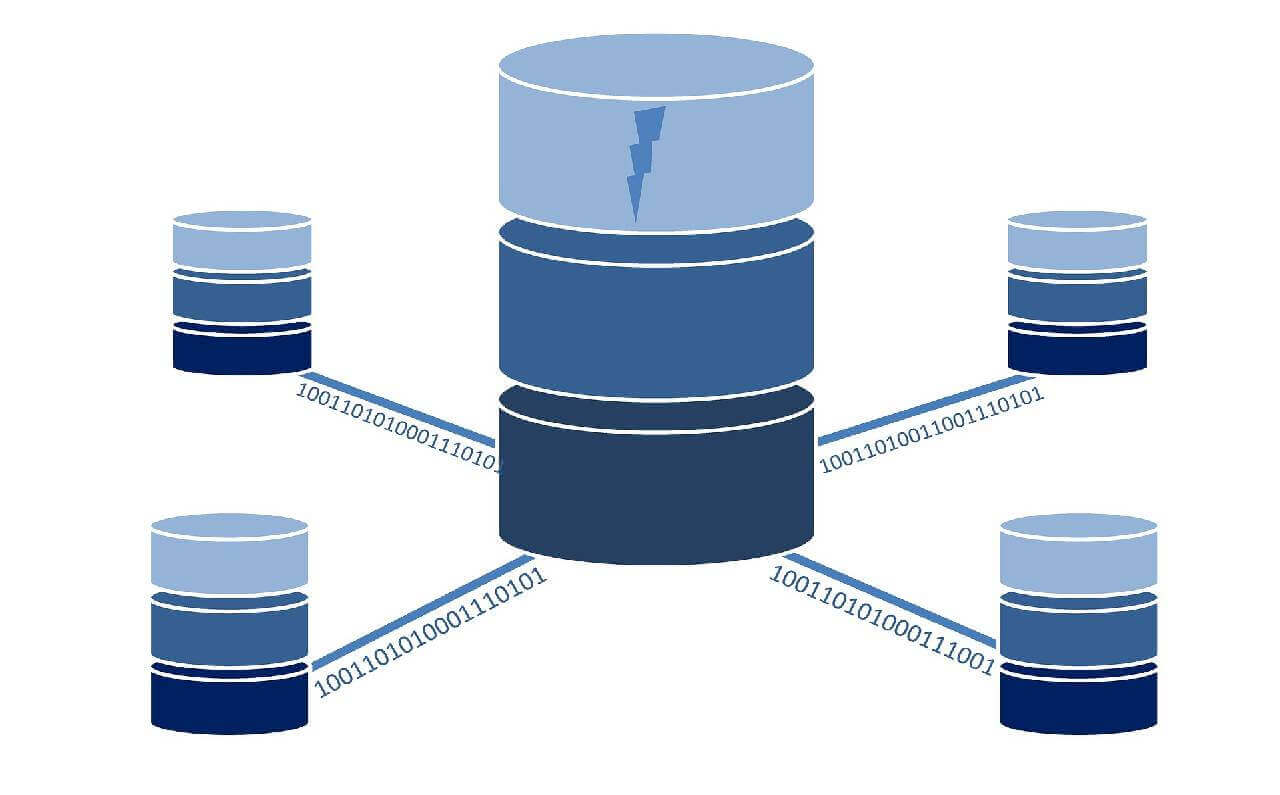In this blog post, we explore the significance of WordPress database optimization for website performance. We delve into the technicalities of database optimization and explain how it can enhance your website’s speed, efficiency, and overall user experience. Whether you’re a beginner or an experienced WordPress user, this post will provide you with valuable insights and practical tips to optimize your database and boost your website’s performance.
What is WordPress database optimization?
Database optimization is the strategy of reducing database system response time. The process to optimize WordPress and its database performance refers to a variety of strategies for reducing database system response time.
Databases can store tremendous amounts of information, so thoughtful design that carefully addresses functional needs is the foundation of performance enhancement, thus increasing your WordPress website’s speed.
Why should you optimize your WordPress database
A database administrator, by optimizing your database, can reduce the amount of time it takes for the server to search for and retrieve information from your database tables. This can be done by deleting any outdated or unnecessary information from your website. Additionally, you can create indexes on your database tables to speed up the search process. Regular database optimization can also help to improve the overall security of your website. By removing any old or unused data, you can help to protect your website from potential security risks. Also, you can use database optimization to improve the stability of your website and reduce the chances of it crashing. Finally, database optimization can help to reduce the amount of disk space used, which can help to reduce hosting costs.
Why WordPress database optimization is important
It is important to regularly optimize your database to ensure consistent website performance and reduce server loads.
Database optimization is a critical factor in website speed and efficiency. It can have a direct impact on how quickly a WordPress website loads, which is essential for providing a good user experience and for SEO purposes. Optimizing a database can involve a variety of tasks, such as indexing, query optimization, and caching. Indexing is the process of creating an index of data in a database, which can help speed up the process of searching for specific information. Query optimization is the process of making a query run faster by improving the structure of the query or by using a better execution plan. Caching is the process of storing data in a temporary memory location, which can help reduce the amount of time needed to access the data. All of these techniques can help improve the speed and efficiency of a website. By optimizing your MySQL database, you can improve the wordpress database performance and ensure its long-term success.
Database optimization is an important tool in improving website security. By optimizing the database, it is possible to reduce the attack surface of the website, making it more difficult for malicious actors to gain access to user data. Additionally, optimizing the database can help to reduce the time it takes for the website to respond to requests, which can help to prevent hacking attempts. This is because malicious actors often use automated scripts to exploit websites, and reducing the response time can help to reduce the effectiveness of these scripts. Ultimately, database optimization is a key part of any website security strategy, as it can help to protect user data and prevent malicious actors from gaining access.
Scalability is an important factor for any website, as it allows for increased traffic and data without compromising performance. Database optimization is a key component of scalability, as it helps websites handle increased traffic and data while maintaining performance. It is important to consider scalability when designing a website, as it will ensure that the website is prepared for future growth and can handle increased traffic and data without any issues.
How to optimize and speed up your WordPress database
Back up the database
Backing up your database is an essential part of any system maintenance or upgrade. It ensures that you have a copy of your data in case something goes wrong during the process. There are several different ways to back up your database, depending on the type of database you are using. For example, if you are using a SQL database, you can use a tool like mysqldump to create a backup file. You can also use a graphical tool like phpMyAdmin to create a backup of your database. Additionally, some databases offer built-in backup tools that can be used to create a backup of your database. No matter which method you choose, it is important to create a backup of your database before making any changes.
Remove unnecessary data
Removing unnecessary data is an important step in optimizing website performance. Unnecessary data can include large images, videos, and other media files, as well as code that is no longer needed. This data can slow down page loading times and increase the amount of data that needs to be stored on the server. To remove unnecessary data, plugins can be used to automate the process, or manual methods can be employed to identify and delete the data. In either case, it is important to ensure that the website is still functioning properly after the data has been removed.
Restrict and delete spam comments
Here you can set the default comment status to “Registered Users” and check the box that says “Users must be registered and logged in to comment”. This will ensure that only registered users can comment on your website. You can also choose to moderate comments, which will require all comments to be approved by an administrator before they are posted. This is an effective way to protect your website from spam comments and inappropriate content.
Restrict and delete old post revisions
To ensure that you don’t lose any of your work, WordPress also stores a backup of your post every time you save it. This backup is stored in the database, and you can access it from the post editor. Additionally, WordPress stores a copy of the post in the browser’s local storage, so you can access it even if you lose your internet connection. This is especially helpful if you are working on a post for a long time and need to make sure your work is saved.
To ensure that your database and server are running at optimal speed, it is important to regularly delete old post revisions that are no longer needed. Additionally, you can set parameters so that posts expire after a certain amount of time. This will help to keep your database clean and your server running quickly. An advanced database cleaner can help you with this process.
Delete expired transients
It is important to understand that transients are stored in the wp_options table in the database. If this table is not cleared out regularly, it can become very large and cause your site to slow down. Therefore, it is important to delete expired transients to keep your site running smoothly. Additionally, WordPress does not have an automated process for deleting expired transients, so it is important to manually delete them from the database. Doing so will help keep your site running quickly and efficiently.
Clear out unused tags
Once the command to delete the unused tags is run, the database will be updated and the unused tags will be removed. This is an important step to keep the database clean and organized, as it will help to ensure that all of the tags are up to date and relevant. Additionally, it is important to remember to change the “wp_” prefix to the one used in your database, as this will ensure that the command is applied to the correct database.
Delete pingbacks and trackbacks
It is best to disable pingbacks and trackbacks on your website. This will help to prevent spam from clogging up your database and also reduce the amount of time spent moderating comments. Disabling pingbacks and trackbacks will help to ensure that your website is running as efficiently as possible.
Remove unused plugins and theme tables
Over time, most people will add new plugins on the website for simple functions, which they just deactivate after they are done. Even if you delete them after you’re done with them, most plugins don’t delete their data from the database. However, this can lead to a buildup of unused tables in your WordPress database, which can cause performance issues and create a security risk. To avoid this, it is important to remove any unused plugin and theme tables from your WordPress database. This can be done manually, or with a plugin which can detect and delete any unused tables.
Optimize the database tables
Database tables are the foundation of any database and can be optimized to improve WordPress database performance and speed. There are two main ways to optimize database tables: plugins and manual methods. Plugins are a great option for those who are not familiar with coding and database management. They provide a user-friendly interface to quickly and easily optimize the database tables. Manual methods involve writing SQL queries to optimize the tables, which is a more technical approach that database administrators use. Both methods can be used to optimize the database tables, depending on the user’s preference and level of expertise.
MySQL database optimization is an essential skill for any database administrator. It involves finding ways to improve the performance of a database by making changes to the database structure, query optimization, and other techniques. With the right optimization strategies, a database can be made to run faster, more efficiently, and more reliably.
Best practices for WordPress database optimization
Regular maintenance
Regular maintenance is an important part of keeping a database running smoothly. It is important to perform maintenance tasks on a regular basis, as this helps to ensure that the database is running efficiently and that any potential issues are identified and resolved quickly. Depending on the size and complexity of the database, maintenance tasks may need to be performed daily, weekly, or monthly. Additionally, certain tasks may need to be performed more frequently than others. It is important to identify which tasks are most important and to schedule them accordingly.
Use reliable plugins
Choosing reliable plugins is an important step in database optimization. It is important to research the plugin thoroughly and make sure it is from a trusted source. Additionally, it is important to read reviews from other users to get a better understanding of the plugin’s performance. It is also important to check the plugin’s compatibility with the database software and make sure it is up to date. Finally, it is important to check the plugin’s license agreement to make sure it is not violating any copyright laws. Taking these steps will help ensure that the plugin chosen is reliable and trustworthy.
Monitor website performance frequently
Monitoring website performance is an important step after database optimization. Tools like Google PageSpeed Insights and Google Analytics can be used to track website performance metrics such as page load times, bounce rates, and user engagement. This data can be used to identify areas of improvement and to ensure that the website is running optimally. Additionally, monitoring website performance frequently can help to quickly identify any issues that may arise, allowing for a timely resolution.
How to choose a WordPress database optimization company in Cyprus?
Choosing Digital Octapus is a no-brainer if you want to improve your website’s database performance since our agency team is full of experienced WordPress developers.